Product Overview
Kinect adapter for Xbox One S, One X, and Windows PC by Lexuma - Connect to sensor and start the game!
Features:
Simple Setup: Just connect your Kinect Adapter with Kinect Sensor and your Xbox, and with simple settings on the console, then you are on the go!
Full Compatibility: Made to work perfectly with Xbox One S, One X, and Windows PC
Mini Design: The window hub is designed with a unique mini new design. It's compact and light.
Safe and Quiet: The adapter is made with the new integrated circuit design and works safely. It is equipped with a built-in smart chip for protection against over-heating, over-current, and over-voltage. Even when your console is up and running, your adapter remains nicely quiet.
Experience the convenience and versatility of the Xbox One Kinect Sensor on your Xbox One S/One X or Windows PC. Whether you want to navigate your new console without lifting a finger or develop interactive apps on your PC, this Kinect adapter makes it happen. From now on, you will be in full control of your Xbox and different types of games. You can instantly capture screenshots or game clips!
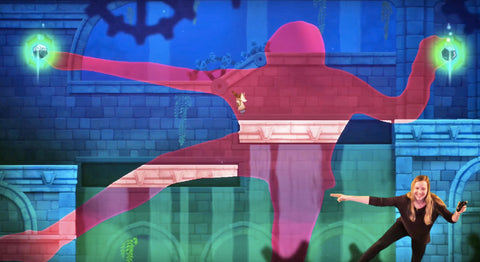
Play Kinect Games with your Motion and Voice
Want to keep playing Kinect games on your Xbox? Gamers won't be disappointed with this XBOX One S Kinect adapter. Even though Microsoft wrapped up production on its Kinect sensor, the well-established legacy of Kinect hasn't entirely diminished. With Kinect Sensor, its unique powerful motion control allows you to fully enjoy hands-free gameplay, such as FRU and Fruit Ninja Kinect 2, which required players to use their body to complete challenges. In addition, you can continue to utilize voice commands in Dead Rising 3's and Forza Horizon game during the console's launch period. All you need is this Kinect adapter; then you can continue using your Kinect Sensor!
You may be interested in: 4 Things You Need To Know About Kinect Adapter

Voice commands and Cortana Control in Windows PC
If you are not so much a gamer, the XBOX One Kinect adapter is still much needed as you can still control your OS with voice commands by having this adapter in place. This would allow faster navigation between aspects of the OS and more efficient performance of certain tasks. And don't forget Cortana, Microsoft's digital voice assistance. You can still use Cortana after connecting to your sensor with the Kinect adapter.

Simple Installation
Installation is simple. Just follow the diagrams below, and you will be on the go in seconds! The main job you need to do is just connect the XBOX One X Kinect Adapter to the Kinect console and sensor.
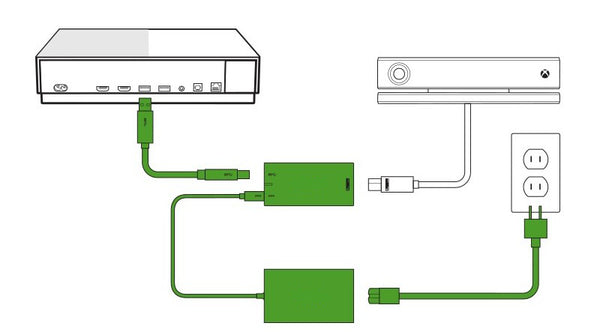
Connect to a Windows PC with USB 3.0 and craft experiences that are more natural, personal, and engaging. Take advantage of the sensor's advanced skeletal tracking, enhanced noise isolation, precise gesture recognition, and 1080p HD camera. With this XBOX One S Kinect adapter connected to a PC, you can create custom solutions and experiences for your business, or publish apps to the Windows Store.
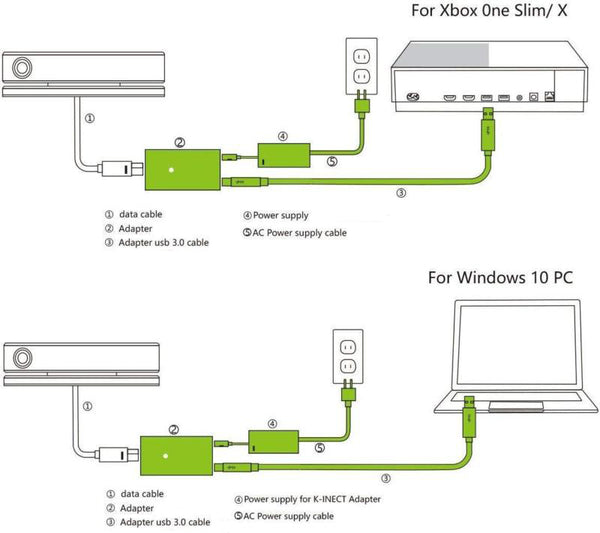
How to set up the Kinect Adapter with an Xbox One S console
Step 1: Set up the adapter
1. Plug the wall plug into the power supply.
2. Insert the round connector of the power supply into the Kinect hub.
3. Insert the Kinect sensor cable into the Kinect hub.
4. Insert the included USB cable into the Kinect hub.
5. You're now ready to connect the adapter to your console.
Step 2: Connect the adapter to the Xbox One S console
1. Insert the USB 3.0 cable into the left USB port labeled 'Kinect' on the back of the console. Your Kinect sensor is now ready to be set up on your console.
2. For best practice, make sure your Kinect sensor and XBOX One Kinect Adapter are not sitting directly on top of your console.
3. On your console, scroll left to the Guide and select Settings.
4. Select All settings and scroll down to Kinect & devices.
5. Select Kinect and follow the instructions to set up your sensor.
With this reliable and convenient XBOX One Kinect adapter, you can enjoy Xbox One S games with your friends without any worries! Get one now and start your new journey with the XBOX One X Kinect adapter! If you want to know more about the Kinect Adapter, feel free to check out our Product Tour now!
Specification:
Input: 100V-240V 50/60 Hz
Output: DC 12V 1.08A
Made of ABS material which can prevent burning.
Brand: Lexuma
Dimension: 24 x 20 x 6 cm
Package Content:
XBOX One Kinect Adapter
Adapter USB 3.0 Cable
Power Supply for Kinect Adapter
AC Power Supply Cable (US Plug)












